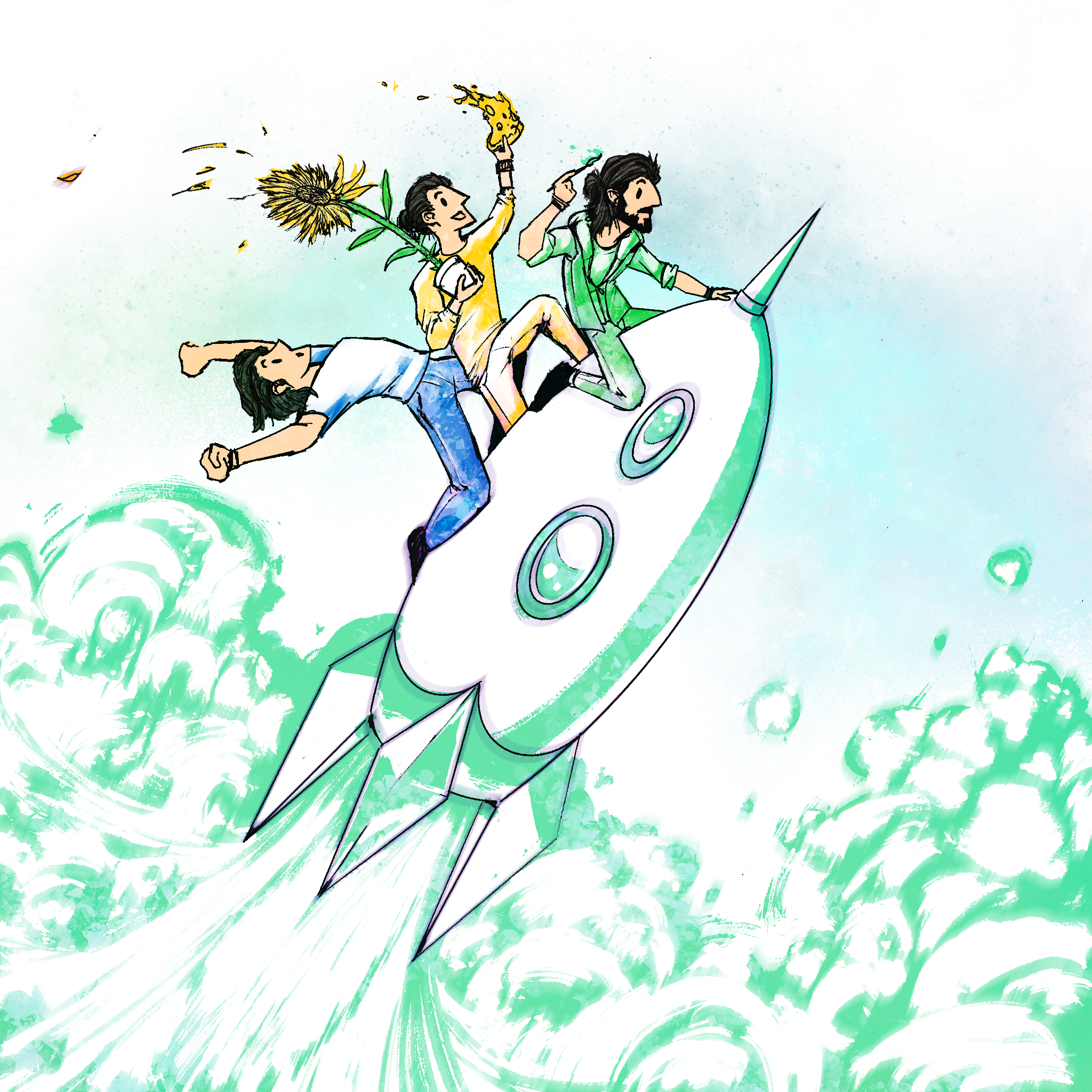Today, we will discuss the importance of bed levelling and its effect on your prints. We will also detail the common problems encountered with poor bed levelling and how to properly identify your bed levelling symptoms. In keeping with our short but sweet approach to our technical blogs, our upcoming How-To-Level guide will cover step by step the process of levelling your desktop FDM. (Don’t worry Resin printer enthusiasts, we will have info for you in future blog posts!)
So, join us in our latest Eight Ball Tips to help build your knowledge on 3D Printing!
Why is a good bed level critical?
A good bed level is as crucial as a house foundation. If you lay a foundation unevenly, the house will be built with one side taller than the other. That’s the basic gist anyhow; I’m not a builder. However, the allegory still stands. Bed levelling may seem like an unnecessary time waster, but for those of us who seek to print functional pieces, or wish to ensure their cosplay dimensions are accurate, knowing how to identify a properly levelled bed is a must!
If one part of your bed is too high or too low, you will get a height difference within your print. Height difference problems more often occur when the nozzle is too close to the bed. When this happens, the filament does not have proper height clearance to extrude causing the layers in the affected area to become squished. (In extreme cases, filament will appear as a thin smear or not come out at all! This will cause internal problems!) On the flip side, a nozzle that is too far from the bed, will usually result in lack of layer adhesion to the build plate. A properly levelled bed/build plate will produce consistent layer heights, resulting in an accurate, better-looking print.
So, if your prints look a bit lopsided, consider checking your bed level. It’s one of the best places to start when diagnosing print issues!
Common problems with bed levelling
Many users, especially beginners, will encounter printing issues due to improper bed levelling. I will go through symptoms of a poor bed level. Being able to identify what problem you have will help you diagnose your bed and rectify the issue.
Your two key indicators of improper bed levelling are:
- Nozzle head too close to the bed
- Nozzle head too far from the bed
Nozzle head too close to the bed
You restrict filament flow when your nozzle head is too close to the bed. The following characteristics quickly identify this:
- The filament layer looks very thin and pale.
- The nozzle head is scraping the bed.
- The first layer has bumps, bubbles and warps
- The corners of the print has elephant foot (The layers are very squished together, causing the bottom layers to stick out lick elephant toes)
Nozzle too far from bed
The filament loses contact grip when your nozzle head is too far from the bed. Symptoms of a nozzle being too high from the print bed are:
- Extremely thick layer lines
- Filament curves at corners
- Filament moves off the bed with a slight touch
Other problems causing bed levelling issues
Unfortunately, sometimes the above methodology does not help to rectify the issue. At times printers come with manufacturer faults that cannot be fixed by levelling. In most instances these problems are only rectifiable by returning the printer or purchasing a new part. Problems you may have:
- A warped or damaged bed: It happens sometimes. A build plate has a defect of some kind. Could be that the build plate frame has been bent, the glass is imperfect, or the ceramic has cracked. If you have warranty use it for a replacement. If it is an older printer, most brands sell replacement parts.
- Faulty stepper motors: Sometimes the stepper motor may have a fault causing the x-gantry to fall out of alignment, check this by raising the x-gantry up and down. Watch for any jerks or uneven movements
- Software Issues: The control box might be acting up. This is usually accompanied by other notable software issues such as prints starting in the wrong place.